Greetings- I hate having to ask stupid questions when there is such a large data base of great info available here. My problem is that I have a very difficult time finding specific posts that I have read in the past. For instance, I know that I saw a PDF of the entire 5235 crossover manual here , but after trying several searches of "5235", "5235 crossover", "electronic crossover", etc, etc. etc.,I still can't find it. I also remember Giskard posting schematics of some new and improved 43xx crossover that he had designed, can't find those either. Could someone please give me a basic primer on searching for specific info, I must be doing something wrong. Thank you, wpod




 Reply With Quote
Reply With Quote



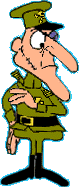
 , and
, and 

 I tried a number of search strings myself, but they all included "crossover" and that returned a bunch of trash hits. Your post reminds us how search strings need to be specific, tried and revised until the objective is found.
I tried a number of search strings myself, but they all included "crossover" and that returned a bunch of trash hits. Your post reminds us how search strings need to be specific, tried and revised until the objective is found. 



